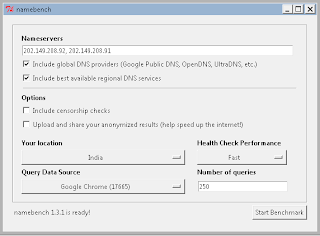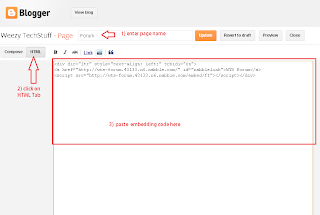RIM kept saying that it had a miraculous new BlackBerry in the wings with a new operating system called BlackBerry 10. But it was delayed and delayed and delayed. Nobody believed anything RIM said anymore. Besides—even if there were some great phone, what prayer did RIM have of catching up to the iPhone and Android phones now? Even Microsoft, with its slick, quick Windows Phone, hasn't managed that trick.
RIM's bet-the-farm phone is finally here. And guess what? It's lovely, fast and efficient, bristling with fresh, useful ideas
specification
Size (L x W x D)130mm x 65.6mm x 9mm
Dispay
4.2”, four-point multitouch LCD display, 1280 x 768 resolution at 356dpi, touch on lens
Software
BlackBerry 10 OS
Memory
2GB RAM, 16GB Flash, hot-swappable Micro SD slot (up to 32GB)
Processor
Dual core 1.5 GHz
Battery life
- Talk time:
- Standby time
- Audio playback
- Video playback
Camera
8MP rear-facing camera, autofocus, 5x digital zoom, 1080p HD video recording, 2MP front-facing camera, 3x digital zoom, 720p HD video recording
GPS
Assisted, autonomous, and simultaneous
Bluetooth
Bluetooth 4.0 low energy
Wi-Fi
802.11 a/b/g/n enabled, 4G mobile hotspot
Advanced sensors
Assisted, autonomous and simultaneous GPS accelerometer, magnetometer, proximity, gyroscope, ambient light sensor
join us on --> www.facebook.com/weezytechstuff/
subscribe Us on YouTube--> www.youtube.com/user/WeezyTechStuff



.jpg)