Forum is one of important thing that needs tho have on your site / blog or anywhere where you share your experience or having need of topics discussion
Today We are Going to look out how to add forum to blog or website or Facebook or any other medium that capable to have embed your code and it will appear same for each platform so any one can participate in your discussion topic from anywhere whether it is from your blog or website or Facebook ,etc
The Solution Is
Nabble.Com
It provide free forum to you and also gives you ready made code for embed to your site blog or anywhere you can use it as per capabilities
confirm your email link
your account will be created
Then Click on "Option" then on "Embedding options"
Then Copy embedding code for your forum
Enter Page Title---> Click On HTML Tab --> Paste Code in Text field (coding area)
Click on Publish Button (in above image i already published so it's showing update button instead of publish )
_____________________________________________________________________
Like Us On --> www.facebook.com/weezytechstuff/
subscribe Us on YouTube--> www.youtube.com/user/WeezyTechStuff
Today We are Going to look out how to add forum to blog or website or Facebook or any other medium that capable to have embed your code and it will appear same for each platform so any one can participate in your discussion topic from anywhere whether it is from your blog or website or Facebook ,etc
The Solution Is
Nabble.Com
It provide free forum to you and also gives you ready made code for embed to your site blog or anywhere you can use it as per capabilities
Step 1:- Create Forum on nabble.com
Go to Nabble.com Click on Start Free forum
Fill The Form appear
 |
| Fill Form To create Free forum |
your account will be created
Then Click on "Option" then on "Embedding options"
 |
| Click Otion --> then Embedding Option |
 |
| copy code |
Step 2:- Add Code To blogger
Go to blogger Dashboard Then Click on Pages --> click on new page --> then click on Blank Page |
| creating new page in blog |
Click on Publish Button (in above image i already published so it's showing update button instead of publish )
Add Forum To Facebook
- Follow Step one if you don't have created any forum (else just copy embedding code from already created forum)
- Search For any "HTML iFrame App" install it to your page where you want to add forum Click Here for iFrame App
- Edit installed app and paste code in coding section (diff apps have diff procedure so its not discuss detailed here you can find easily apps coding section)
- Finish you are done .. check your tab and enjoy forum
if you want to add to your website or any where just always follow step 1 then paste code to page or coding section where you want to include forum
always use same code of same forum if you want it appear same at every where
Demo-
Blog Forum link http://
Like Us On --> www.facebook.com/weezytechstuff/
subscribe Us on YouTube--> www.youtube.com/user/WeezyTechStuff
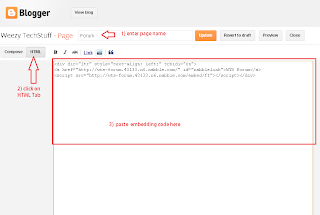
No comments:
Post a Comment